Project update: Clio’s new features
09 December 2021 – Kathleen Thompson
Clio is a nonprofit humanities organization that connects users to nearby history and culture through a free educational website and mobile application that hosts individual entries, tours, and trails. Clio is also designed for instructors to use in the classroom to teach the skills of doing history and to promote the work of scholars to a public audience.
Over the past few years, Clio has been improving the platform. New features include an overview map of where visitors are in relation to the tour stops and augmented reality (AR) features with real-time arrows pointing them to the next tour location. Visitors can also download a PDF of a tour on their phones, which is helpful at sites with limited cell service or for use on hiking trails. Clio has added several new tour formats, including a heritage trail (which allows for a larger interpretive tour), a digital story map, and a category for hiking trails. A brand-new feature will soon allow for multi-floor tours, which will let sites create separate zones for an entire building. Clio is also developing the use of QR codes to access a tour. This gives museums, historic sites, and many other institutions a diverse set of tools to build Clio resources to fit their needs.
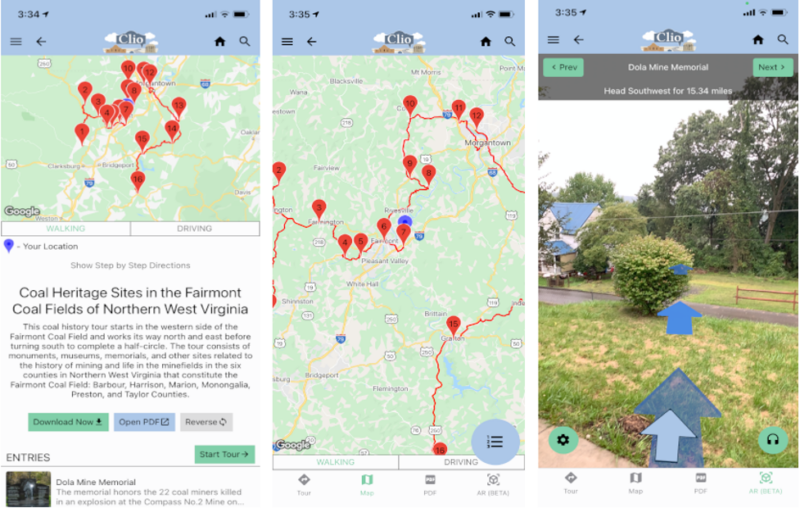
Tour views on Clio mobile application, including the overhead map view and AR directional arrows.
Image credit: Kathleen Thompson
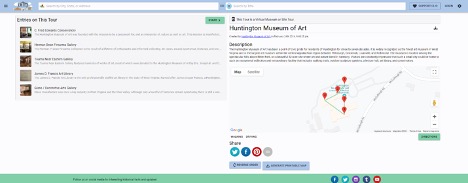
Contributing entries allow institutions to build tours in both interior and exterior spaces to need their interpretation needs. Image credit: Kathleen Thompson
Along similar lines, Clio has improved options for using contributing entries to build a virtual tour within a museum’s Clio entry. Contributing entries are entries that appear only within an entry or tour, not as a separate entry on the main map. This feature helps build tours within museums or other spaces and allows for new possibilities to interpret more layers of history within a tour. For example, this past year AmeriCorps service member Iain MacKay helped the Clarksburg History Museum create a virtual tour for its exhibit rooms. Each contributing entry includes images of the exhibit and an overview of what is in the space. More importantly, MacKay helped the staff record narrations and interviews for each exhibit that visitors can listen to while viewing the entry. Another recent example is a virtual tour created by The Works: Ohio Center for History, Art & Technology in 2020 that uses contributing entries for each part of their exhibits—with text, images, and videos—to create a tour through the museum building. Contributing entries can also be used in outdoor interpretive spaces, as demonstrated by the Cabell County World War I Memorial Boulevard in Huntington, West Virginia. To honor the 88 men of Cabel County that died in WWI, a tree was planted in memory of each soldier. Using contributing entries, the Clio tour can connect each tree with a history of the soldier and photos, allowing visitors to walk the boulevard and learn about the men honored there. Contributing entries also open opportunities to interpret social or cultural elements that might not be marked on the physical landscape or to create an interpretive tour that encompasses more of a landscape than is preserved.
Historians interested in using Clio can find more information on the Clio website, Twitter, and Facebook. Kathleen Thompson and David Trowbridge are available to answer questions and assist institutions in creating resources to fit their needs.
~Kathleen Thompson is an AmeriCorps service member with Clio through Preserve WV AmeriCorps. She holds a PhD in history from West Virginia University.



